
WRITTEN & SHOT ON iPHONE BY: STEVE HOLLOWAY
I learned Post Production on 4 Megapixel, Artifact Laden, Olympus E 10 Images. My first digital camera was the E 10. It was also the first digital single lens reflex camera adopted by shooters for commercial work.

BEFORE & AFTER. To create a sense of motion in this image of guitarist Brance Arnold, post production started by combining a section of an iPhone Live image Long Exposure to the original then converting it to monochrome.

Since an entire industry became early/immediate adopters of digital images, photographers had to learn Photoshop FAST.
There were few learning resources out there so learning Photoshop came down to installing the program, finding shortcut guides, loading an image and trying function after function.
The 4 megapixel image sensor in the E 10 produced images full of digital noise and debris. Every arc, radius and rounded corner was made of noticeable stair step fractals that required a combination of blending and blurring to make them visually “disappear”.
Learning Photoshop on those early images evolved into an indispensable post production skill set for creating clean, detailed images. A skill set that allowed me to deliver reproduction ready images giving me a unique market advantage. A skill set I still use almost every day.

I still use a hands-on approach to post production tech, choosing and/or installing an edit app or edit function, opening an image and working with it. I learn how to use the feature(s) or function then decide how well it works and where it fits in my workflow.

The important thing is to start working with the app or function. Look at all the pull down menus, learn what they do. Find guides and videos to learn and get the most out of the app or function. Do what works for you.
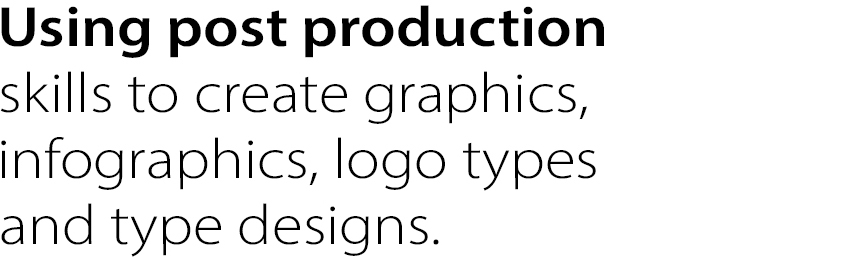
The graphics, infographics, logo types and type graphics you see in Nonlinear Content, Point of View and Drop Top Road Trips are designed and assembled from scratch with Photoshop Elements.
It’s my resource for text and graphic design objects.
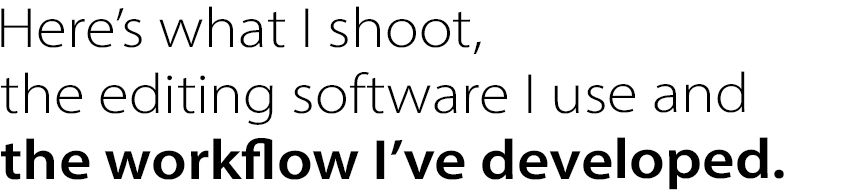
I use basic, affordable tools to create complex images and graphics. This may not be exactly what you need but it’s a workable starting point.
What you shoot, what you want your work to communicate will dictate your software and workflow.

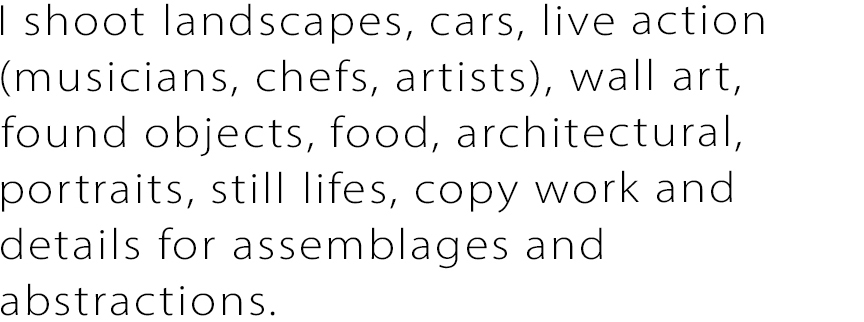
They are not photojournalism. As I understand the definition, photojournalism uses unretouched images without modification.
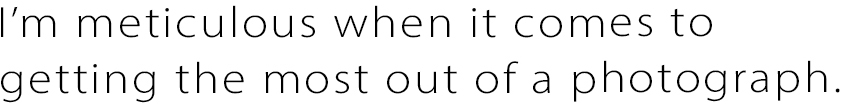
I approach images as photo-illustrations, taking them from ho-hum to stunning.
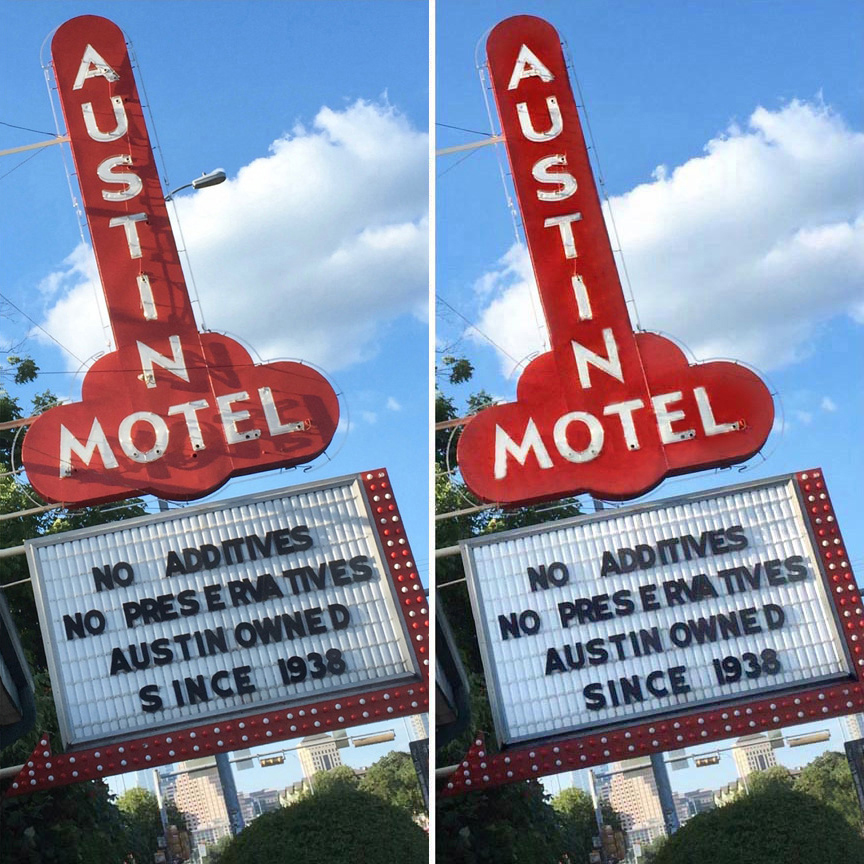
BEFORE & AFTER. Post production for the Austin Motel sign included taking out shadows and a street light and brightening up the main areas.
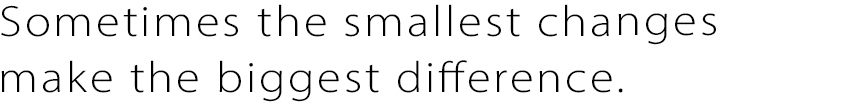
I make subtle changes that make the images better and that, if you didn’t see them side by side, you probably wouldn’t realize they had been changed.

BEFORE & AFTER. For my Twitter/X header photo, post production included turning on the street lights and tail lights, moving the Dodge Charger on the left over to make room for the logo then brightening up the highway sign.
Turning on street lights and tail lights, taking out objects and shadows and brightening up signs might seem minor but, to me, something would be missing without these changes. You would look for them to be there and, when they weren’t, it would discount the effect of the image.

Absolutely. The tendency to keep doing a little more and a little more can produce an unnatural feel to an image. Learning when to stop making changes is an important skill.
My images have gone through Photoshop, usually more than once, to remove or modify unattractive or distracting features and elements. Still, I never distort the truth of the subject, I only work to improve an image or to stylize it using color grading.
Those are the guidelines I use. Yours can be completely different depending on what you want your images to look like.

My workflow almost always starts with the iPhone Onboard Edit Functions. Some images move to the iPhone App, Photoshop Express.
For complex, final post processing, images are offloaded to Photoshop Elements.

One thing that surprised me when I started shooting on iPhone, is how much Apple’s onboard edit features allowed me to do. Correct perspective. Rotate and crop images. Clean up color and density. Convert images to black and white. It’s not a pixel by pixel adjustment but works great for a lot of edits. This should be your front line choice for initial edits.
Depending on what you’re trying to do, iPhone’s onboard edit features may work for most or all of the edits you need.

Photoshop Express. A basic version of Photoshop, the Photoshop Express app runs on iPhone. It’s the first additional edit app I installed and it’s next in line after the on board edit features for some, but not all images.
I use it to composite two, three or four images together and resize on the fly for Instagram or blog posts and have also started using it for masking and adjusting main subjects, basic skin smoothing, facial feature adjustments, some healing functions and background manipulation.
Photoshop Lightroom. The Lightroom app for iPhone includes a camera function that gives you direct control of the iPhone Cameras and let’s you choose which lens to shoot with. It also gives you the option to shoot full auto or go to manual and set exposure, color balance and effects, (a feature I’ve would have liked to have more than a few times). Plus post production options including basic image correction functions.
Slow Shutter Cam. The Slow Shutter app gives you freeze control and lets you capture motion blurs and light trails, effects you might have thought you could only get with a DSLR.

Before I offload images for post production, I look for images that could benefit from onboard adjustments first. How do you know which ones to adjust onboard? Early on, I found that there was some trial and error behind this decision. If I didn’t like what I had to work with offboard, I went back to my iPhone, made changes and tried those.
For a deep dive into my offboard process, go to My Offboard Workflow for step by step info, The Difference Between Color Correction and Color Grading for an introduction to color grading and Online Resources for more learning guides.


Food is one of my favorite subjects.
When I shoot food with an iPhone, I’m able to capture images, fresh out of the kitchen, as I’m being served. It’s the most intuitive process for photographing food I’ve found.
The Oreo Cheescake (above right) was captured at The Wildflour Bakery & Grill in Portrait Mode. I almost always photograph food with light coming from behind the food. For the Oreo Cheesecake shot, I used natural room light plus window light from behind the subject and a small amount of supplemental light from handheld Lume Cube positioned behind and to the right.
Portrait Mode is one of my favorite techniques for photographing food. The blurred background focuses attention on the food. Photographed on location in Portrait Mode using natural light.
Post production included onboard color cleanup and offloading to clean up the background and reorient parts of the food image to appear squared to edges.
Captured on an iPhone 11 Pro Max with Beastgrip and Bluetooth shutter release in natural light.

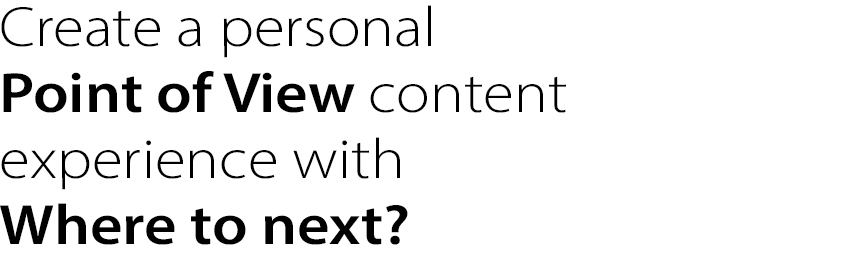
Jump to any Point of View how to guide, process deep dive or a pre iPhone portfolio plus how influences shape the storytelling process and a memoir that looks at the story behind the stories and to Nonlinear Content galleries and stories.
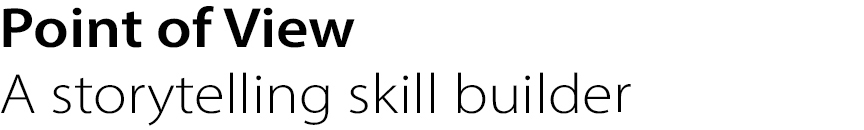
Introduction
Become a storyteller
Technology
- 02A Digital evolution.
- 02B Annie Leibovitz.
- 02C From Batman to the iPhone.
- 02D Henri Cartier-Bresson’s Leica.
- 02E Moving from film to digital to iPhone.
- 02F The self portrait series.
- 02G iPhone camera rigging.

- 03A Working with light.
- 03B The scout.
- 03C Shooting during the golden hour.
- 03D Photographing people.
- 03E Details, shadows, shapes and textures.
- 03F Plate shots and reflections.
- 03G Feed your passions.
- 03H People and food, two favorites.
- 03I On the road.
- 03J Wall art (it’s not what you think).
- 03K Transitional images.
- 03L Night photography.

- 04B Assemblages and abstractions.
- 04C Change the composition of an image.
- 04D Color correction vs color grading.
- 04E Create motion with Live Photo.
- 04F Resize images and retain detail.
- 04G Software and skill building resources.
- 04H On device apps.
- 04I Offboard resources.

- 05A Two key iPhone features.
- 05B Camera and light kit ideas.
- 05C Copied on iPhone.
- 05D Learning post production.
- 05E Designing with type.
- 05F Learning from cinema.
- 05G The three lens solution.




