
Street photography can’t be planned or scripted. It can only be experienced.

FEBRUARY 11, 2025 Gallery 2: The first Street Photography image gallery. Images from Canyon Lake, Johnson City and Austin, Texas. Plus the three milestones that evolved into the discipline of street photography for me.
WRITTEN & SHOT ON iPHONE BY: STEVE HOLLOWAY
Stained Glass
CANYON LAKE, TEXAS. Shooting through sections of stained glass to create abstract color. Getting up close and shooting through materials can change how you see what’s around you.
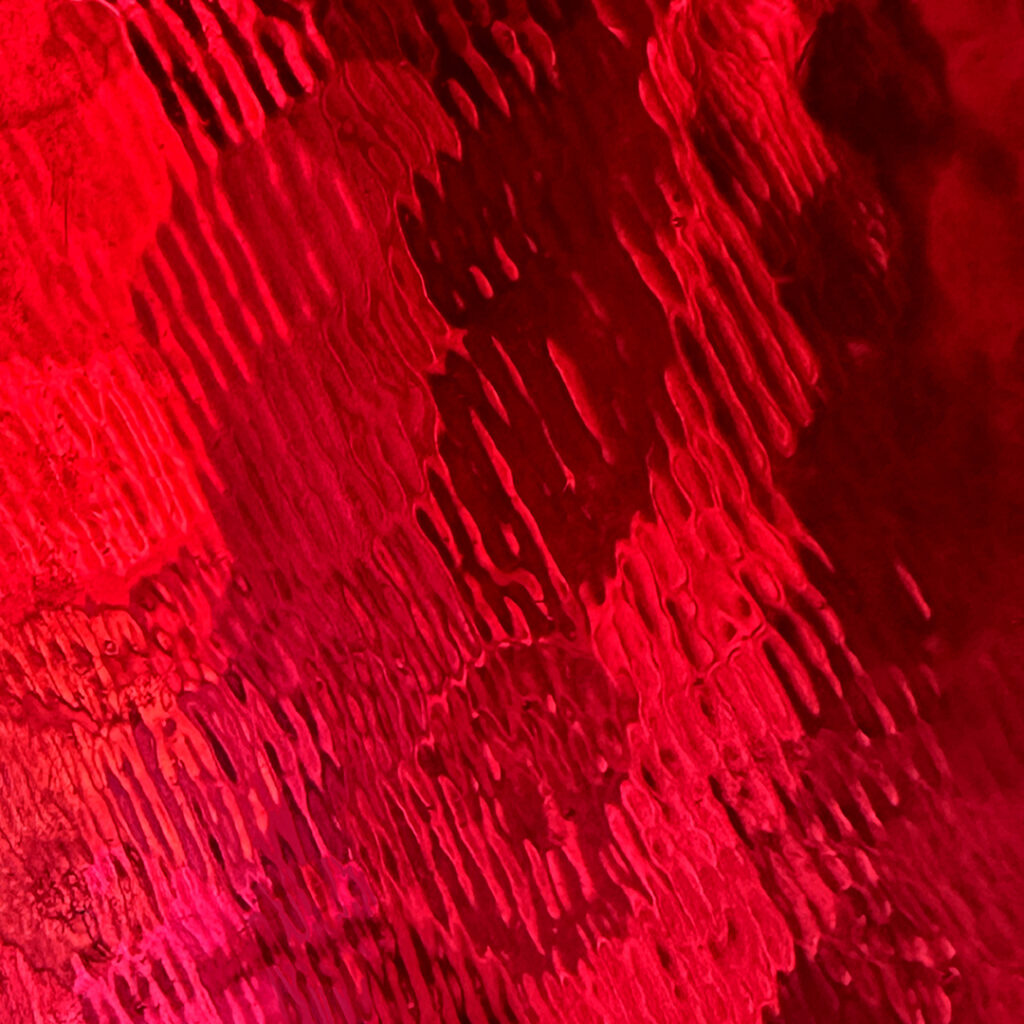
STAINED GLASS NO. 1, CANYON LAKE, TEXAS.

STAINED GLASS NO. 2, CANYON LAKE, TEXAS
Coffee Shop
JOHNSON CITY, TEXAS. Shot on iPhone 14 Pro Max with BeastGrip, SmallRig top handle and Bluetooth remote shutter release.

COFFEE SHOP NO. 1, JOHNSON CITY, TEXAS

COFFEE SHOP NO. 2, JOHNSON CITY, TEXAS
Main Street
JOHNSON CITY, TEXAS. Shot on iPhone 14 Pro Max with BeastGrip and Bluetooth remote shutter release.

MAIN STREET NO. 1, JOHNSON CITY, TEXAS

MAIN STREET NO. 2, JOHNSON CITY, TEXAS

MAIN STREET NO. 3 TWO ROOMS, JOHNSON CITY, TEXAS

MAIN STREET NO. 4 PEPPERS, JOHNSON CITY, TEXAS

MAIN STREET NO. 5, JOHNSON CITY, TEXAS
Motorcycle Museum.
JOHNSON CITY, TEXAS. Shot on iPhone 14 Pro Max with BeastGrip and Bluetooth remote shutter release.

MOTORCYCLE MUSEUM NO. 1, JOHNSON CITY, TEXAS

MOTORCYCLE MUSEUM NO. 2, JOHNSON CITY, TEXAS

MOTORCYCLE MUSEUM NO. 3, JOHNSON CITY, TEXAS
Lights Spectacular.
JOHNSON CITY, TEXAS. Held every Christmas season, Lights Spectacular is so bright, NASA has reported seeing it from space. Shot on iPhone 14 Pro Max with BeastGrip and Bluetooth remote shutter release.

LIGHTS SPECTACULAR NO. 1, JOHNSON CITY, TEXAS

LIGHTS SPECTACULAR NO. 2, JOHNSON CITY, TEXAS

LIGHTS SPECTACULAR NO. 3, JOHNSON CITY, TEXAS
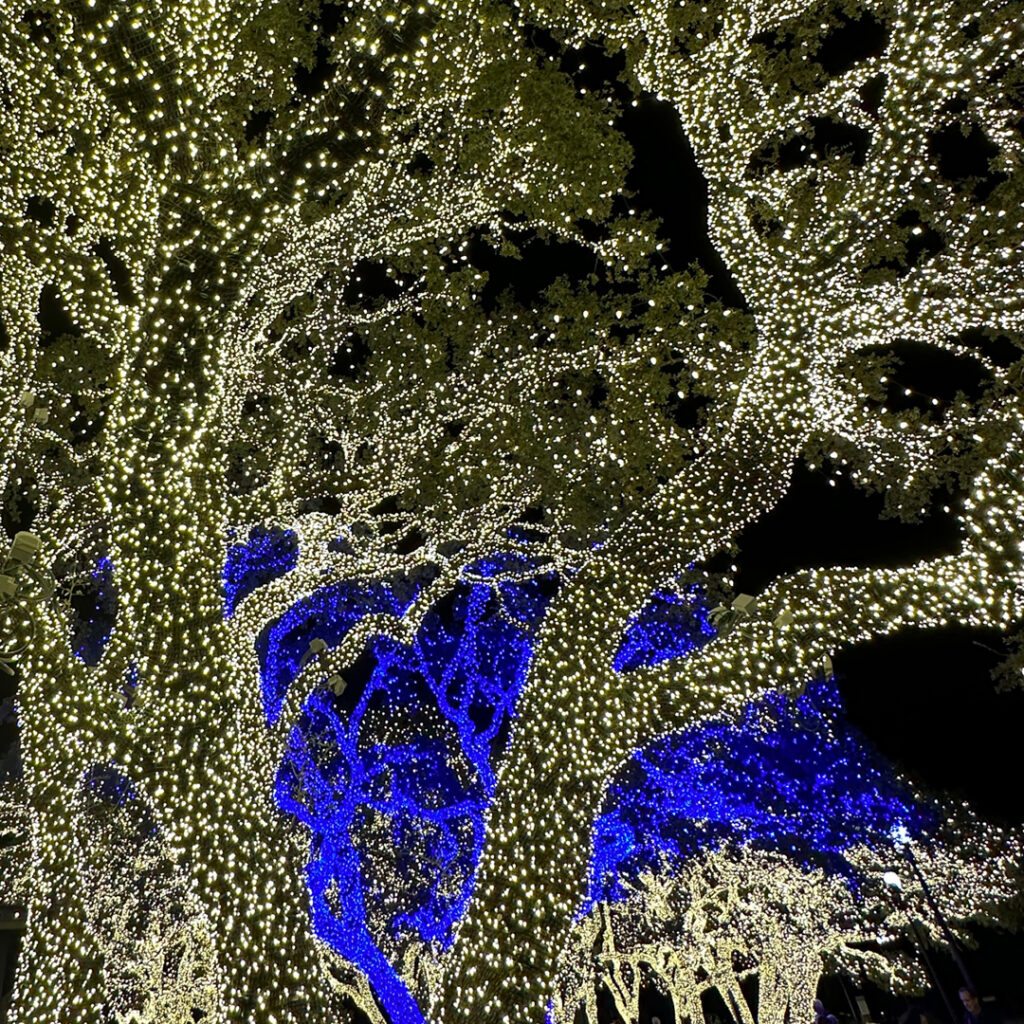
LIGHTS SPECTACULAR NO. 4, JOHNSON CITY, TEXAS
South Congress.
AUSTIN, TEXAS. Shot on iPhone 14 Pro Max with BeastGrip, SmallRig top handle and Bluetooth remote shutter release.

SOUTH CONGRESS NO. 1, AUSTIN, TEXAS

SOUTH CONGRESS NO. 2, AUSTIN, TEXAS

SOUTH CONGRESS NO. 3, AUSTIN, TEXAS

SOUTH CONGRESS NO. 4, AUSTIN, TEXAS

SOUTH CONGRESS NO. 5, AUSTIN, TEXAS

SOUTH CONGRESS NO. 6, AUSTIN, TEXAS
East 6th Street.
AUSTIN, TEXAS. Shot on iPhone 14 Pro Max with BeastGrip, SmallRig top handle and Bluetooth remote shutter release.

EAST 6TH STREET NO. 1, AUSTIN, TEXAS

EAST 6TH STREET NO. 2, AUSTIN, TEXAS

EAST 6TH STREET NO. 3, AUSTIN, TEXAS
East Side.
AUSTIN, TEXAS. Shot on iPhone 14 Pro Max with BeastGrip, SmallRig top handle and Bluetooth remote shutter release.

EAST SIDE NO. 1, AUSTIN, TEXAS

EAST SIDE NO. 2, AUSTIN, TEXAS
Lights Spectacular, Johnson City, Texas, Texas Vintage Motorcycle Museum,100 N Nugent Ave, Johnson City, Texas, Johnson City Coffee Company, 108 W Main St, Johnson City, Texas, Black Spur Emporium, 100 W Main St, Johnson City, Texas, ramen tatsu-ya, 1600 E. 6th Street, Austin, Texas, Home Slice Pizza, 1415 South Congress, Austin, Texas, Central Machine Works, 4824 E Cesar Chavez St, Austin, Texas

WRITTEN & SHOT ON iPHONE BY: STEVE HOLLOWAY
IN THIS POST: The Power of One Idea. Why I shoot on iPhone, Only iPhone. Adopting and Adapting Street Photography. Plus Notes on the Street Photography Edit Workflow and the Influences that shape my work.
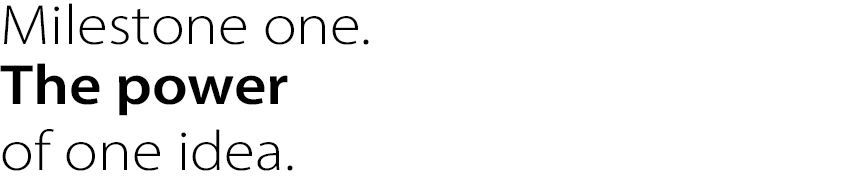
Early in my career, a commercial shooter I knew assisted Annie Leibovitz during her shoot in San Antonio.
In a break between setups he asked, “what do you look for?” Leibovitz replied “I start shooting and keep shooting until I know I’ve got the shot.”
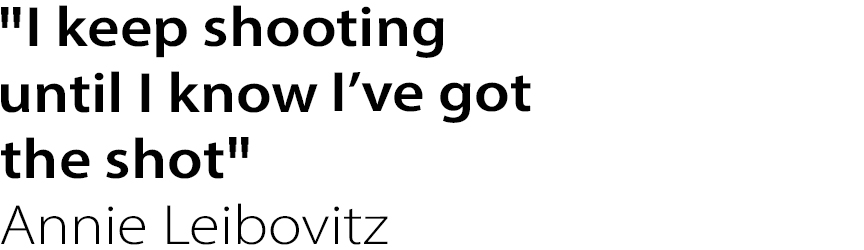
That story changed how I thought/think about shooting.
And it made me wonder how many times I stopped shooting before the real shot happened. How many times I walked away just before I found a different point of view, the light shifted, an obstruction moved or a facial expression changed in a way that better told the story I was portraying.
More than any other skill, I’ve found shooting until I know I’ve gotten the shot is behind every successful shot.
Especially street shots.
Translation, don’t “edit” in the field. Take every shot you see, even the maybe shots. Surprisingly, some of those turn out to be the best shot(s) of the day.
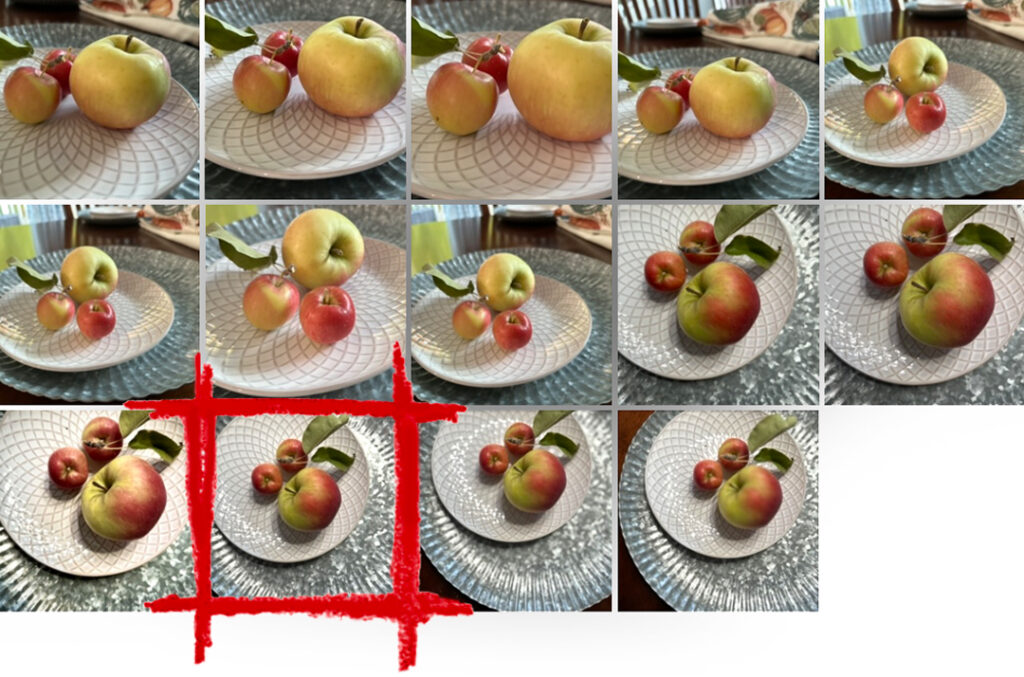
It’s 20+ years since I heard that story. I’ve found that about a fourth of the time, the best shot is one of the first shots taken and more than half of the time, it’s one of the shots from the last setup (for the still life above, it was image 12 of 14).
And that it’s very, very rare that I don’t capture the image I had visualized.
![[ APPLES FINAL IMAGE ]](https://nonlinearcontent.com/wp-content/uploads/2025/02/APPLES-WITH-PLATTERS-COLOR-GRADED-v4-1080-1024x1024.jpg)
Three Apples with Plate & Platter.During our trip through New England, we stayed in Portsmouth, New Hampshire. These apples are native to the region and were picked nearby. This still life, image 12 of 14, was captured as part of the New England trip story.
![[ iPHONE 14 PRO MAX ]](https://nonlinearcontent.com/wp-content/uploads/2025/02/iPHONE-14-BeastGrip-864P.jpg)

Years later the second milestone, the introduction of the iPhone, (eventually) changed how I shoot again.
I was shooting digital single lens reflex cameras when I got my first iPhone, an iPhone 4.
I had resisted moving to an iPhone but, once I got the 4, I started pulling it out of my pocket for personal shots when my DSLR was in the car or at home.
It wasn’t until after I retired and upgraded to the iPhone 11 Pro Max that I gradually moved from only occasionally shooting on iPhone to ONLY shooting on iPhone.
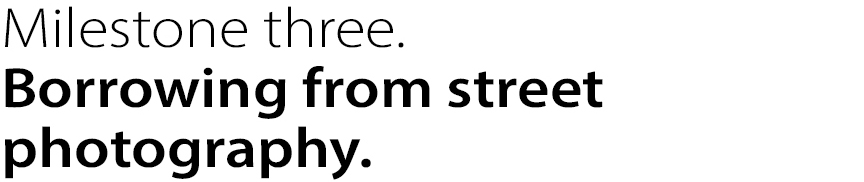
Over the last year, I began adopting, adapting and practicing the discipline of street photography. At first it felt forgein. Then it began to seem like I had always worked this way.
I also began using filmmaker David Mamet’s technique of methodically editing smaller elements, overall shots and details together to advance the storyline.
Combining these two disciplines completely changed how I shoot. Again. And changed my edit workflow making it a part of the storytelling process.

Like Henri Cartier-Bresson’s Leica M3, the iPhone goes unnoticed.
Everyone is accustomed to selfies being taken and smartphones being out all the time. So the iPhone blends in on the streets.
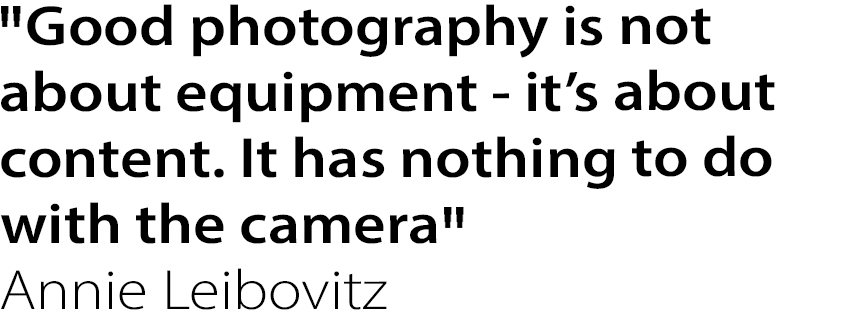
Working fast. Thanks to the iPhone onboard image capture algorithms and Deep Fusion processing, features you get straight out of your pocket, the iPhone lets you capture extraordinary images without having to even think about the technical side.
Of course, if you want to maintain control, just click on RAW/MAX for unprocessed raw capture.

During my earlier trips to the Texas beaches, Central Texas and New England, I experimented with less structured approaches to image capture.
Today, shooting until I know I’ve got the shot, shooting on iPhone and adapting street photography brings together three milestones I use every time I pickup a camera.

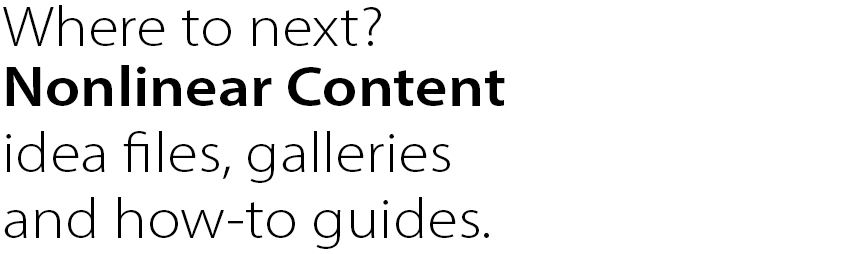
Create a personal content experience. Newest posts listed first. Enjoy!
The “Where to next?” index at the end of each post lists galleries and stories with new additions shown first followed by the Point of View eBook of how-to guides, process deep dives and early work.
- About Nonlinear Content
- Street [ Photography ] Cha Cha Changes
- Shot on iPhone Gallery 2
- Shot on iPhone Gallery 1
- Road Portraits 1
- Road Portraits 2
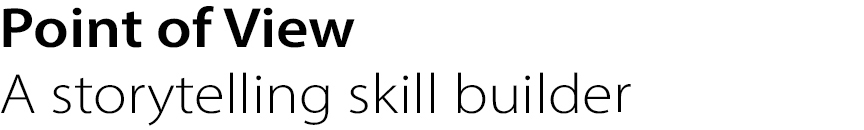
Introduction
Become a storyteller
Technology
- 02A Digital evolution.
- 02B Annie Leibovitz.
- 02C From Batman to the iPhone.
- 02D Henri Cartier-Bresson’s Leica.
- 02E Moving from film to digital to iPhone.
- 02F The self portrait series.
- 02G iPhone camera rigging.

- 03A Working with light.
- 03B The scout.
- 03C Shooting during the golden hour.
- 03D Photographing people.
- 03E Details, shadows, shapes and textures.
- 03F Plate shots and reflections.
- 03G Feed your passions.
- 03H People and food, two favorites.
- 03I On the road.
- 03J Wall art (it’s not what you think).
- 03K Transitional images.
- 03L Night photography.

- 04B Assemblages and abstractions.
- 04C Change the composition of an image.
- 04D Color correction vs color grading.
- 04E Create motion with Live Photo.
- 04F Resize images and retain detail.
- 04G Software and skill building resources.
- 04H On device apps.
- 04I Off board resources.

- 05A Two key iPhone features.
- 05B Camera and light kit ideas.
- 05C Copied on iPhone.
- 05D Learning post production.
- 05E Designing with type
- 05F Learning from cinema
- 05G The three lens solution



